How to Add an Amazon Gift Card n today’s digital age, Amazon has become a go-to platform for shopping, offering a wide range of products and services. One convenient and versatile feature Amazon provides is the ability to use gift cards for purchases. If you’ve received an Amazon gift card and you’re wondering how to add it to your account, you’re in the right place. In this guide, we’ll walk you through the process step by step, making it easy for you to make the most of your gift card.
Table of Contents How to Add an Amazon Gift Card
- Introduction
- Creating or Logging into Your Amazon Account
- Navigating to the Gift Cards Section
- Redeeming Your Amazon Gift Card
- Checking Your Gift Card Balance
- Applying Your Gift Card Balance to Purchases
- Gift Card Expiry and Other Important Information
- Troubleshooting Common Issues
- Maximizing Your Amazon Gift Card Value
- Using Amazon Gift Cards for Gifting
- Safety and Security Tips
- Frequently Asked Questions (FAQs)
Introduction
- Adding an Amazon gift card to your account is a simple and straightforward process. Whether you received the gift card as a present or purchased it yourself, it’s a great way to enjoy convenient shopping on Amazon’s platform.
Creating or Logging into Your Amazon Account
If you don’t already have an Amazon account, you’ll need to create one. Visit the Amazon website and click on the “Account & Lists” option at the top right corner. From there, select “Sign in” and follow the prompts to create your account. If you already have an account, simply sign in.

Navigating to the Gift Cards Section
Once you’re signed in, locate the “Gift Cards” option. This is usually found under the “Account & Lists” dropdown menu. Click on “Gift Cards” to proceed.
Redeeming Your Amazon Gift Card
In the Gift Cards section, you’ll find an option to “Redeem a Gift Card.” Click on this option and a new page will open where you can enter the gift card code. Scratch the back of your gift card to reveal the code, then enter it in the designated field. Click “Apply to your balance.”
Checking Your Gift Card Balance
To check the balance of your Amazon gift card, go back to the Gift Cards section and select “Check Gift Card Balance.” Enter the code again and you’ll see your remaining balance displayed on the screen.
Applying Your Gift Card Balance to Purchases
When you’re ready to make a purchase, simply add items to your cart and proceed to checkout. During the checkout process, you’ll see an option to use your Amazon gift card balance. Click on this option to apply the balance to your order.
Gift Card Expiry and Other Important Information
Amazon gift cards typically do not expire, but it’s essential to review the terms and conditions specific to your card. Keep your gift card code safe and avoid sharing it with others to prevent unauthorized use.
Troubleshooting Common Issues
If you encounter any issues while redeeming or using your gift card, Amazon’s customer support is readily available to assist you. Reach out to them for prompt and helpful solutions.
Maximizing Your Amazon Gift Card Value
To get the most out of your Amazon gift card, consider using it during special promotions, sales events, or on items with discounts. This way, you can stretch your card’s value and enjoy even more savings.
Using Amazon Gift Cards for Gifting
Amazon gift cards make excellent gifts for friends and family. You can either send the gift card code electronically or print it out and present it in person. It’s a versatile and thoughtful present for any occasion.
Safety and Security Tips
When using Amazon gift cards, be cautious of scams and phishing attempts. Only redeem gift cards on the official Amazon website, and avoid sharing your code with anyone you don’t trust.
Conclusion
Adding an Amazon gift card to your account is a quick and hassle-free process that enhances your shopping experience on the platform. By following these simple steps, you can make the most of your gift card and enjoy convenient and secure online shopping
Why Choose Amazon Gift Cards?
Amazon Gift Cards offer unmatched flexibility, enabling recipients to select from millions of products across various categories. This eliminates the uncertainty of choosing the perfect gift while ensuring the recipient’s satisfaction.
Accessing Your Amazon Account
To begin, ensure you have an active Amazon account. If you don’t have one, you can easily sign up on the Amazon website.
Navigating to the Gift Cards Section
- Log in to your Amazon account.
- Click on the “Accounts & Lists” dropdown menu.
- Select “Gift Cards.”
Redeeming a Gift Card
- Under the “Gift Cards” tab, choose “Redeem a Gift Card.”
- Scratch the back of the card to reveal the claim code.
- Enter the claim code and click “Apply to your balance.”
Checking Your Gift Card Balance
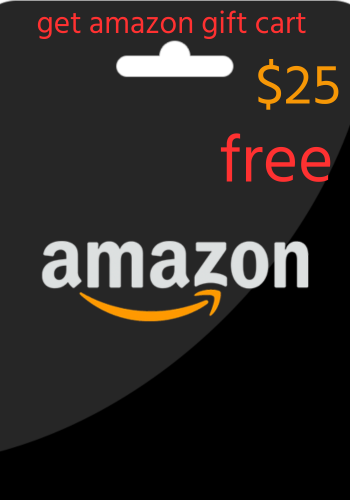
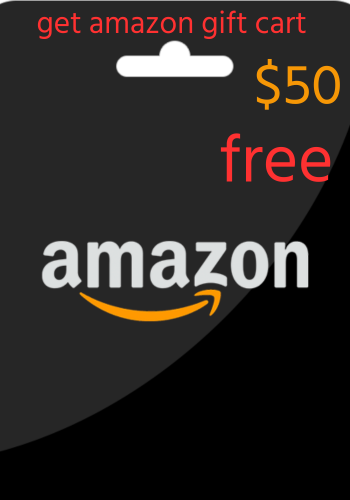

- Visit the “Gift Cards” section.
- Select “Check Gift Card Balance.”
- Enter the claim code or check the automatic balance.
Managing Gift Card Credits
- Go to “Your Account” and select “Gift Cards.”
- Here, you can view your current balance and previous transactions.
Setting Gift Card Preferences
- Navigate to “Gift Cards” and select “Manage Gift Cards.”
- Customize settings like auto-reload and alerts.
Sending Amazon Gift Cards
- On the Amazon homepage, click “Gift Cards.”
- Choose “Email” or “Print at Home.”
- Select a design, enter the amount, and provide recipient details.
Customizing Gift Card Designs
- Under “Gift Cards,” select “Custom Design.”
- Choose a template, upload an image, and add a personal message.
The Versatility of Amazon Gift Cards
Amazon Gift Cards can be used for various purposes – from shopping for personal needs to corporate gifting.
Using Amazon Gift Cards for Special Occasions
Amazon Gift Cards are perfect for birthdays, weddings, and holidays. Recipients can explore Amazon’s vast catalog to find their ideal gift.
Amazon Gift Cards for Corporate Gifting
For businesses, Amazon Gift Cards offer an excellent way to reward employees and clients. They can choose products that best suit their preferences.
Frequently Asked Questions (FAQs)
- Can I use my Amazon gift card on other websites? No, Amazon gift cards can only be redeemed on the official Amazon website.
- Can I combine multiple gift cards for a single purchase? Yes, you can combine the balances of multiple gift cards for a single purchase.
- Is there an expiration date for Amazon gift cards? Amazon gift cards typically do not expire, but it’s essential to review the terms of your specific card.
- What should I do if my gift card is lost or stolen? Contact Amazon customer support immediately to report a lost or stolen gift card.
- Can I transfer my gift card balance to another Amazon account? No, gift card balances are non-transferable between Amazon accounts.




